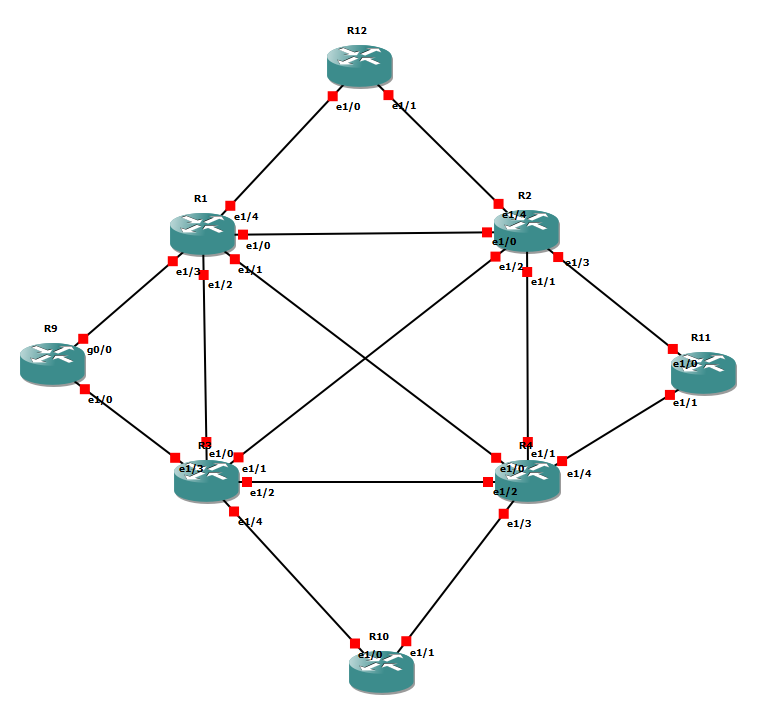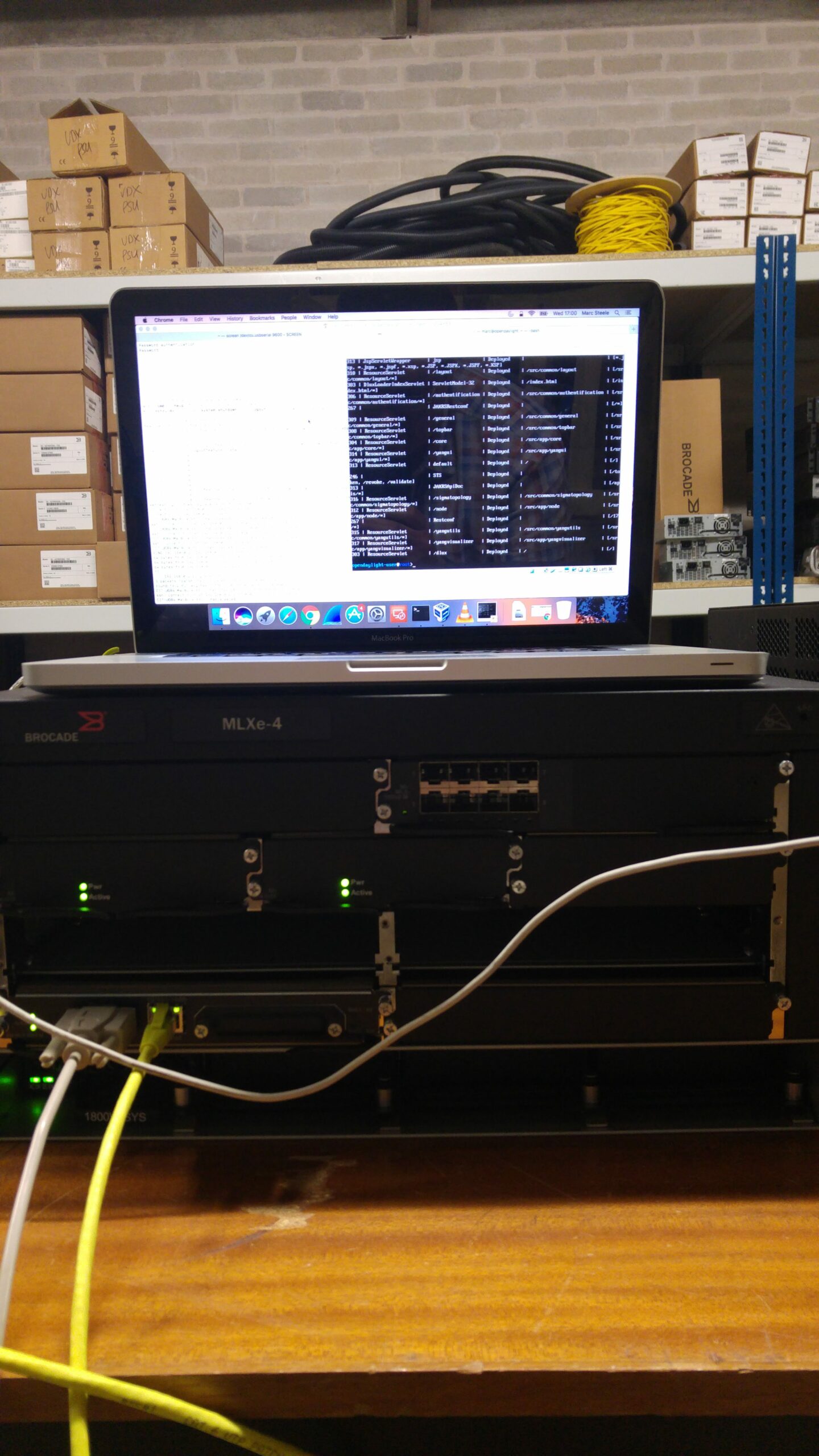I’ll Take the High Road…
When does a URL not take you where you expect? Usually only when something’s wrong. However, I recently encountered a URL that would result in a browser taking a rather long path to the destination.
It all started with a helpdesk call complaining about a blocked website. The sort of organisation I work for is rather selective in what it blocks so it’s not a daily request.
So, I do my usual thing of looking up the site in question and finding that it’s not blocked. Curious, I ask the user for the exact link they followed. Turned out to be a bit of a rabbit hole.
The link did go through a blocked page, but not on the destination site. The link itself was a https://t.co/ link, using Twitter’s URL shortening service.
This in turn expanded out to a URL shortener for the destination website. It was this bit that was blocked as a parked domain. Well, it doesn’t have any content on it after all!
After temporarily disabling the filter for that URL, I found that it pointed to a https://www.po.st/ URL. Turns out that it’s an analytics and tracking service that was blocked by my local Ghostery install. On that note, it’s amazing how much quicker radio station websites load without the ads or tracking services.
Only after that po.st redirect would you finally get to the content you clicked the link for. While the content and each step in this process is fully legitimate, it does raise the question about how we train users.
Outbound link tracking isn’t anything new. Big sites like Google and Reddit do it all the time – watching where you follow links out of the site. Inbound tracking is something you see a lot of as well. Look out for all those Google Analytics campaign tracking in the URLs you see on social media.
I also get the point of URL shorteners, even if they’re good at hiding what exactly you’re up to. Admittedly, it’s a convenience but it does, by design, mask the URL it goes to. When we’re training users to be careful about what links they follow, is that a good thing?